STEP #1:
Install WordPress on your domain
STEP #2:
Install these two plugins to your WP site from Plugins -> Add New -> Upload.
All In One WP Migration Plugin
All In One WP Migration File Extension.
STEP #3:
Activate both of those plugins.
STEP #4:
On your WP site dashboard, visit All-In-One WP Migration menu -> Import
STEP #5:
Import the wpnanotickets.wpress file from your purchase file to your WP site (drag the file to the upload section)
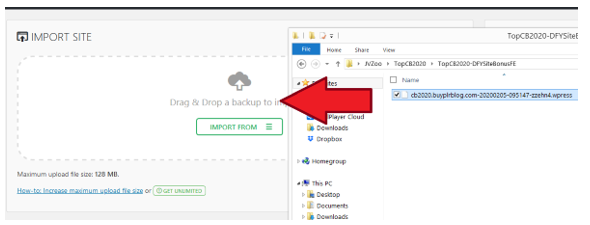
STEP 6:
Click Proceed until the import and file installation finish.
STEP #7:
Once the file installation is completed, visit any link on your WP Admin dashboard. You will then be asked to relogin.
STEP 8:
To relogin, use these credentials -> Username: nanotickets Password: nanotickets87
STEP 9:
Installation is completed! Now you can customize the site.
STEP #1 :
*IMPORTANT* Go to Users menu -> Your Profile. Then change the default WP email address to your own email address.
After that visit your email inbox and confirm your email.
STEP #2:
*IMPORTANT* Go to Settings menu -> General. Then change the default WP email address to your own email address.
After that visit your email inbox and confirm your email.
STEP #3:
Visit Settings menu – Permalink. Then click the Save button right away.
IMPORTANT NOTICE: from WP dashboard visit Settings menu -> General. Then on “Membership” option, enable the Anyone can register and set the Default Role to Support Seeker.
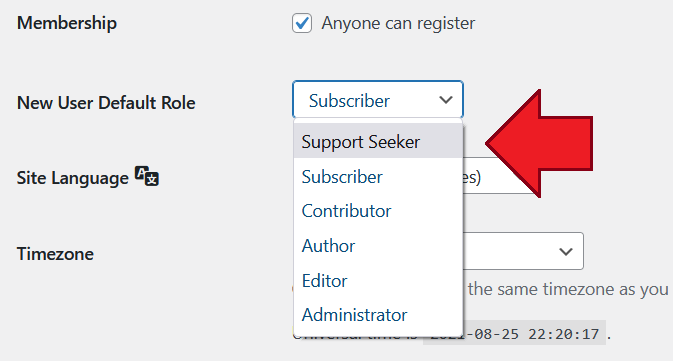
Your WP NanoTickets site is already filled in with several demo content and the best recommended settings.
To Alter the Default Settings:
Visit WP Dashboard -> NanoSupport -> Settings.
Remember to change the admin email from NanoSupport Settings -> Email tab.
To Customize the Knowledgebase Content:
Visit WP Dashboard -> Knowledgebase
On that page you can add more category and knowledgebase articles according to your products.
Thank you & have a good one!

Leo (WpThemePlugin.com)
** Bonus Guide For Advanced Users **
Make Your WP Chess Website To Post Article/Content Everyday On Autopilot
Though it is possible to make your WP Chess Website to autopost chess-related content everyday using WP Automatic Plugin below, but I recommend to not using auto-content plugin. It's better to just grab content from other website and rewrite the article manually.
Why?
First, because for this website we want to build authority niche site, not an auto-content site.
Second, most articles from ANY automated/autorewriter plugin are less readable.
Third, buyers at Flippa or other website flipping marketplace tend to not liking websites built with autocontent/autorewriter plugin.
Nevertheless, autocontent plugin can be really helpful to build profitable niche sites in the hands of advanced users.
So below I make a guide on how to use WP Automatic plugin so your WP Chess Website can autopost content every day on autopilot.
BEWARE: FOLLOW THE GUIDE BELOW AT YOUR OWN RISK. I ONLY PUT THIS GUIDE AS AN UNADVERTISED BONUS, ANY FAIL ATTEMPT DUE TO FOLLOWING THE GUIDE BELOW WILL NOT BE COVERED BY OUR 30 DAYS MONEY BACK GUARANTEE - USE AT YOUR OWN RISK!
Brought to you by WpThemePlugin.com


