Remember: This site package will create a brand new website upon your existing WP site, therefore we recommend to install it on a fresh WP site.
STEP #1:
Install WordPress on your domain
STEP #2:
Install these two plugins to your WP site:
All In One WP Migration Plugin
WP Migration File Extension Plugin.
STEP #3:
Activate both of those plugins.
STEP #4:
On your WP site dashboard, visit All-In-One WP Migration menu -> Import

STEP #5:
Import the NFT Stocks .wpress file (drag the file to the upload section)
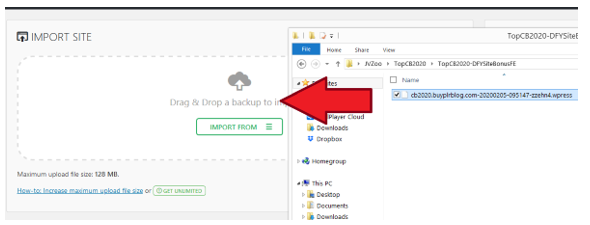
STEP 6:
Click Proceed until the import and file installation finish.
STEP #7:
Once the file installation is completed, visit any link on your WP Admin dashboard. You will then be asked to relogin.
STEP 8:
To relogin, use these credentials:
Username: “nftstocks”
Password: “nftstocks87”
STEP 9:
Installation is completed! Now you can customize the site.
1. Change Default Admin Email
Go to Users menu -> Your Profile. Then change the default WP email address to your own email address.
After that visit your email inbox and confirm your email.
Then go to Settings menu -> General. And change the default WP email address to your own email address.
After that check your email inbox and confirm your email.
2: Activating The Automatic Content Poster
[+] Visit WP Automatic menu -> All Campaigns.
[+] Edit each campaign, then set it to Publish.

3. Update WP Permalink
[+] Navigate to Settings menu -> Permalink.
[+] Then click the Save Changes button right away.
1.) How to Edit the Featured Post Section on the Homepage?
Answer:
Head over to Posts -> All Posts, then edit any post that you want to be featured on the homepage. Then enable the “Featured this post on homepage” options:
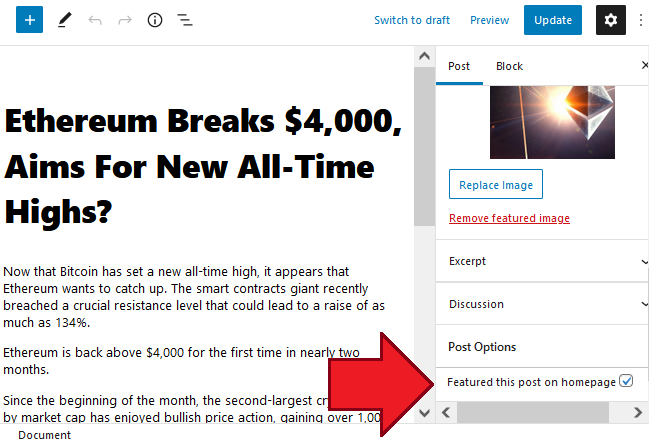
2.) How to Change Site Logo, Color Scheme, etc?
Answer:
Simple! Visit Appearance menu -> Theme Options. Then you can change site logo, customize the site options, colors and many more.
3.) After Installation, Site Links Gets 404 Error
Answer:
From WP Dashboard visit Settings menu -> Permalink. Then click the Save Changes button right away. The permalink should be updated after that and all links will be displaying normal again.
4.) All Problems with WP Automatic Plugin
Answer:
1) Download the latest version here:
https://newsblogempire.s3.amazonaws.com/RequiredTools/wp-automatic.zip
2) Visit WP Admin -> Plugins, then deactivate WP Automatic from there
3) Delete WP Automatic plugin
4) Install and activate the latest version above from Plugins -> Add New -> Upload
Since this is a WP website, then you can monetize it in several ways: using banner ads, using Adsense ads, offering guestposts (paid blogpost), etc.
Stocks Market Affiliate Program
There are several best affiliate program for Stock market. But the two best programs I can suggest are: eToro and HeyGoTrade.
I prefer HeyGoTrade over eToro though, simply because eToro doesn’t accept people from all countries and their website is banned in several countries.
1.) What is HeyGoTrade?
 It is actually a mobile app which lets users to buy Stocks easily. Once you install the app then you will have a referral/affiliate link which you can use/share to invite other people to download the app.
It is actually a mobile app which lets users to buy Stocks easily. Once you install the app then you will have a referral/affiliate link which you can use/share to invite other people to download the app.
When someone that you refer download the app and make a Stock purchase, you’ll get $2 to up to $100 commissions.
You can use it to monetize your WP websites by displaying ads banner wrapped with your HeyGoTrade affiliate link.
So first download HeyGoTrade app from Google PlayStore or Apple App Store.
After that open the app and register an account there.
Once you have an account, you’ll see a Referral/Affiliate section where you can find your referral link and referral code.
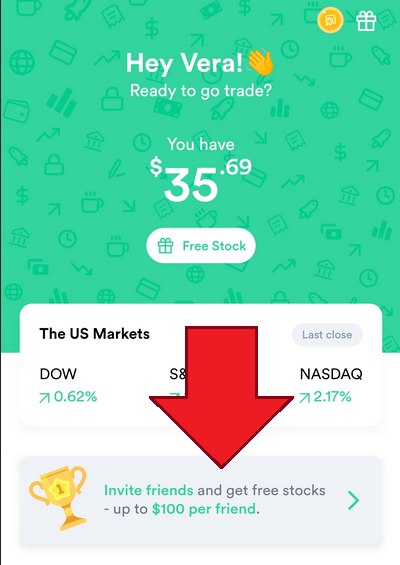
Now to monetize your WP site with HeyGoTrade banner link, I have design these raw example banners for you.
Square Banner:



Note: Right click the image and select Save Image. After that use your own favorite graphic design app to add some call-to-action text or button on the available space.
If you want to design your own banner, here’s a graphic you can use as a foundation:

Then use the banners on your widget sidebar, header, or anywhere you like.
PS. If you’d like to use my link or referral code, here it is:
https://heygotrade.com/referral?code=727793
(we both get $2 if you use my referral code)

