Installation Guide Video
NOTE: Even though the video guide title says NFTStock WP site, but the installation steps is the same.
STEP #1:
Install WordPress on your domain
STEP #2:
Install these two plugins to your WP site:
All In One WP Migration Plugin
WP Migration File Extension Plugin.
STEP #3:
Activate both of those plugins.
STEP #4:
On your WP site dashboard, visit All-In-One WP Migration menu -> Import

STEP #5:
Import the NBA News .wpress file (drag the file to the upload section)
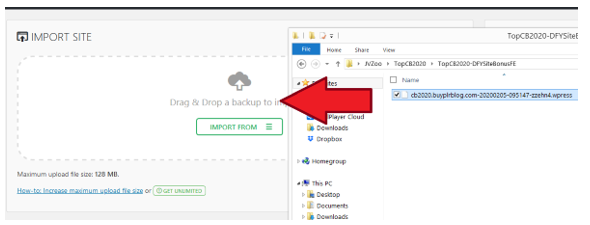
STEP 6:
Click Proceed until the import and file installation finish.
STEP #7:
Once the file installation is completed, visit any link on your WP Admin dashboard. You will then be asked to relogin.
STEP 8:
To relogin, use these credentials:
Username: nbatalk
Password: nbatalk87!!
Or use this:
Username: nbanews
Password: nbanews2020
STEP 9:
Installation is completed! Now you can customize the site.
1. Change Default Admin Email
Go to Users menu -> Your Profile. Then change the default WP email address to your own email address.
After that visit your email inbox and confirm your email.
Then go to Settings menu -> General. And change the default WP email address to your own email address.
After that check your email inbox and confirm your email.
2: Activating The Automatic Content Poster
[+] Visit WP Automatic menu -> All Campaigns.
[+] Edit each campaign, then set it to Publish.

3. Add Your Amazon Affiliate ID
[+] Visit WP Automatic menu -> Settings.
[+] Locate the Ads Settings, and find this code: amzn_assoc_tracking_id = “yourid-20”;
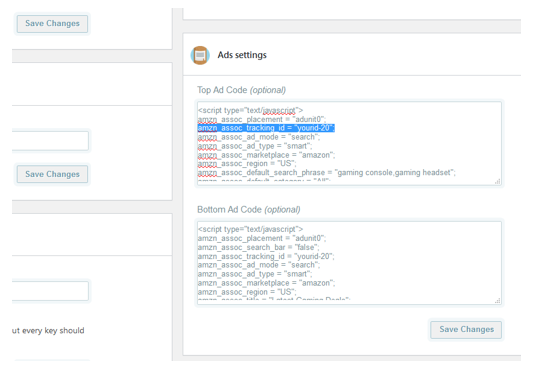
[+] Replace yourid-20 with your own Amazon associate ID, both for the Top Ad Code and Bottom Ad Code.
[+]Then hit the Save Changes button.
1.) How to edit the featured post section on the homepage?
Answer:
Head over to Posts -> All Posts, then edit any post that you want to be featured on the homepage. Then enable the “Featured this post on homepage” options:
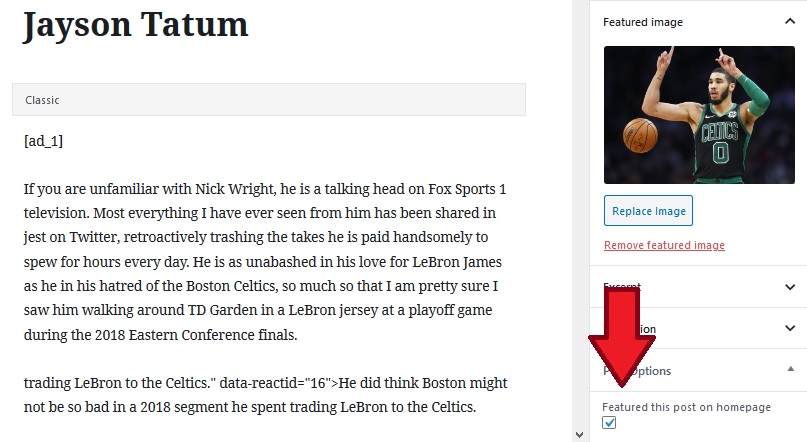
2.) I want to change site logo, colors, etc?
Answer:
Simple! Visit Appearance menu -> Theme Options. Then you can change site logo, customize the site options, colors and many more.
3.) After Installation, Site Links Gets 404 Error
Answer:
From WP Dashboard visit Settings menu -> Permalink. Then click the Save Changes button right away. The permalink should be updated after that and all links will be displaying normal again.
4.) All problems about WP Automatic plugin.
Answer:
1) Download the latest version here:
https://newsblogempire.s3.amazonaws.com/RequiredTools/wp-automatic.zip
2) Visit WP Admin -> Plugins, then deactivate WP Automatic from there
3) Delete WP Automatic plugin
4) Install and activate the latest version above from Plugins -> Add New -> Upload
5.) The Automatic Video Post Campaign doesn’t post video any longer?
Answer:
From WP Admin visit WP Automatic menu -> Settings. Then on Youtube Settings, replace the existing API Key with these:
AIzaSyApjqs9ZnQCXyRr2Ou1DqtmytKFe3t-ifA
AIzaSyC44E_SKFDguacQ0_grTDGBJleatvfg-Yk
AIzaSyBiF6KL5Pn7_6fUdR_r-yuo6fdZVCP9fSA
AIzaSyBYRsoSWjLhf28C1NE-MQ4yMrzBvdtl5S0
Each API Key gives 100 daily searches, if request get throttled then it means the limit has reached. Try to create your own API Keys from this tutorial:
http://valvepress.com/how-to-get-a-youtube-api-key-to-post-from-youtube-to-wordpress/



