Did You Miss The OTO/UPGRADE?
STEP #1: PLUGIN INSTALLATION
Download WP Envatio Plugin Here
Then head over to your WP Admin dashboard and visit Plugins -> Add New -> Upload. After that upload the plugin to your WP site and activate the plugin.
STEP #2: PLUGIN SETTING
Once the plugin is activated, head over to Appearance -> Widgets.
And you will see AffiliCanyonCode / AffiliVidHive / AffiliRiverGraphic widgets there. Simply drag & drop that widget to your Sidebar widget or Footer widget.
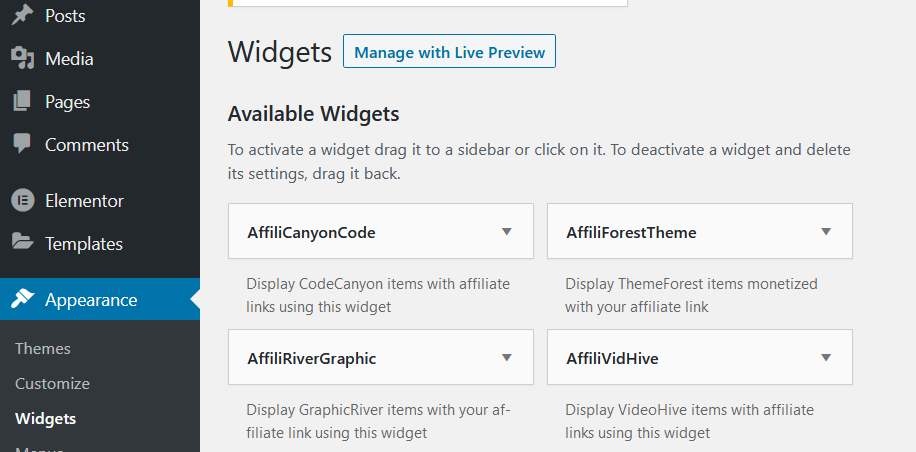
For “Select Items From” option, we recommend to choose Popular Items or Latest Items.
For “Envato API token” option, you can generate your API token from this link: https://build.envato.com/create-token/
(note: the API page above is accessible when you are logged in to your Envato account, if you haven’t had an account at Envato then sign up there for free)
When creating the token, follow this recommendation:

Once the token is created, the plugin can now display items accordingly. Remember to change the default REFERRAL with your own Envato Username:

STEP #1:
In order for you to earn commission from items displayed by WP Envatio plugin, you will need to join Envato and their affiliate program.
So first, if you haven’t then create an Envato account here:
https://account.envato.com/sign_up
Once you have an account at Envato, join their Affiliate Program here:
https://member.impactradius.com/campaign-mediapartner-signup/Envato-Market.brand
Then for now, wait until your Affiliate Account is approved.
STEP #2:
Once you have an account at Impact and Envato Marketplace then you should connect/link both of them through this link: https://affiliates.envato.com/media_partners/new
On that page you will need to enter your Impact Affiliate ID and your email address registered at Impact.
You can find your Impact Partner ID from the dashboard:

Once they are linked, then any of your Envato URL that has ?ref=your-username will be tracked inside Impact (because Envato use Impact for their Affiliate Program)
As part of your purchase, you can download 3 of our premium WP products for free:
NewszMagz WP Theme
Click Here to Download This Theme Bonus
WP TrendMachine Plugin
Click Here to Download This Bonus Plugin
WP Quick DB CleanUp Plugin
Click Here to Download This Bonus Plugin

Support For This Bonus: Click Here for Support

Support For This Bonus: Click Here for Support
ALSO CHECK OUT MY BEST-SELLER PRODUCT BELOW:
Thank you & have a good one!

Leo (WpThemePlugin.com)





