IMPORTANT:
In order for you to earn commission from items displayed by WP AffiliCanyonCode plugin, WP AffiliVidHive plugin and WP AffiliRiverGraphic plugin, you will need to join Envato and their affiliate program.
All the three plugins will still work even if you don't join Envato Affiliate Program, but we recommend to join their affiliate program.
Sign Up For Envato Account Here
Once you have an account at Envato, join their Affiliate Program here:
https://member.impactradius.com/campaign-mediapartner-signup/Envato-Market.brand
STEP #1: PLUGIN INSTALLATION
Head over to your WP Admin dashboard and visit Plugins -> Add New -> Upload. After that upload the plugin to your WP site and activate the plugin.
STEP #2: PLUGIN SETTING
Once the plugin is activated, head over to Appearance -> Widgets.
And you will see AffiliCanyonCode / AffiliVidHive / AffiliRiverGraphic widgets there. Simply drag & drop that widget to your Sidebar widget or Footer widget.
For “Select Items From” option, we recommend to choose Popular Items or Latest Items.
For “Envato API token” option, you can generate your API token from this link: https://build.envato.com/create-token/
When creating the token, follow this recommendation:

Once the token is created, the plugin can now display items accordingly. Remember to change the default REFERRAL with your own Envato Username:

STEP #1 :
*IMPORTANT* Go to Users menu -> Your Profile. Then change the default WP email address to your own email address.
After that visit your email inbox and confirm your email.
STEP #2:
*IMPORTANT* Go to Settings menu -> General. Then change the default WP email address to your own email address.
After that visit your email inbox and confirm your email.
STEP #3:
Visit Settings -> WP QuickAzon menu.
STEP #4:
On the WP QuickAzon setting page, replace the default Amazon tag ID with your own Amazon affiliate tag ID.
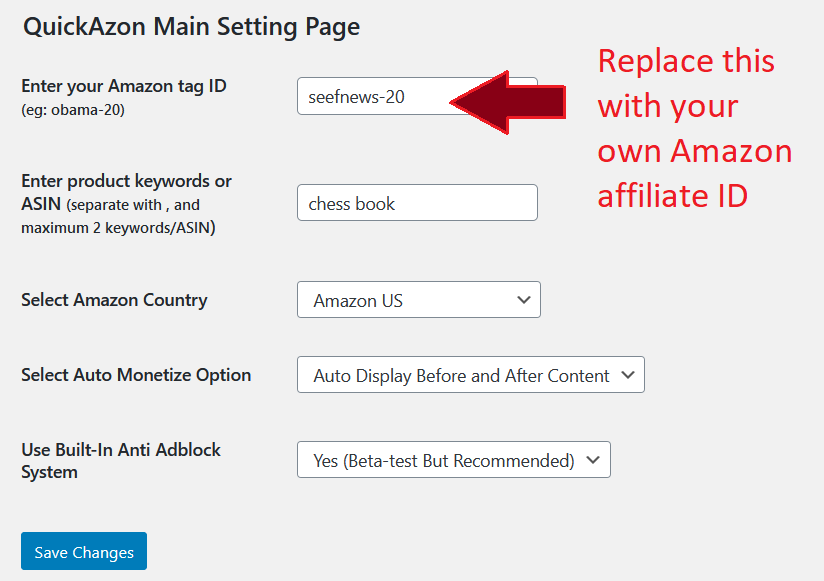
Then hit Save Changes.
Problem:
After installation, my website doesn’t have featured post on the homepage?
Answer:
Head over to Post -> All Post. Edit the post you want to be featured, then select the “Featured This Post on Homepage” option. Then go to Appearance -> Customize, then enable the “Display featured content on homepage” option.
Problem:
I want to change site logo, colors, etc?
Answer:
Simple! Visit Appearance menu -> Theme Options. Then you can change site logo, customize the site options, colors and many more.
Problem:
How to add Advertisement on Header?
From WP Admin visit Appearance menu -> Widgets-> Header Advertisement and >> Add Widget. Then visit Appearance menu -> Customize, select Widgets -> Header Advertisement -> then add your banner/advertisement on the field.
As part of your purchase, you can pick one product for free from our premium tools collection here:
https://wpthemeplugin.com/innercircle-bonus/
Send an email to leo@wpthemeplugin.com with these details:
Email Subject: WP Chess Website Bonus Claim
Email Content: On the email content please specify your purchase/Paypal email (that you used on JVZoo/WarriorPlus)
Then I will reply to your email and send the product access for you 🙂
Use Coupon "AR65" For 65% OFF Special
Thank you & have a good one!

Leo (WpThemePlugin.com)
** Bonus Guide For Advanced Users **
Make Your WP Chess Website To Post Article/Content Everyday On Autopilot
Though it is possible to make your WP Chess Website to autopost chess-related content everyday using WP Automatic Plugin below, but I recommend to not using auto-content plugin. It's better to just grab content from other website and rewrite the article manually.
Why?
First, because for this website we want to build authority niche site, not an auto-content site.
Second, most articles from ANY automated/autorewriter plugin are less readable.
Third, buyers at Flippa or other website flipping marketplace tend to not liking websites built with autocontent/autorewriter plugin.
Nevertheless, autocontent plugin can be really helpful to build profitable niche sites in the hands of advanced users.
So below I make a guide on how to use WP Automatic plugin so your WP Chess Website can autopost content every day on autopilot.
BEWARE: FOLLOW THE GUIDE BELOW AT YOUR OWN RISK. I ONLY PUT THIS GUIDE AS AN UNADVERTISED BONUS, ANY FAIL ATTEMPT DUE TO FOLLOWING THE GUIDE BELOW WILL NOT BE COVERED BY OUR 30 DAYS MONEY BACK GUARANTEE - USE AT YOUR OWN RISK!

